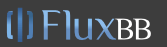BBCode
BBCode is a collection of formatting tags that are used to change the look of text in this forum. BBCode is based on the same principal as, and is very similar to, HTML. Below is a list of all the available BBCodes and instructions on how to use them.
Administrators have the ability to enable or disable BBCode. You can tell if BBCode is enabled or disabled whenever you post a message or edit your signature.
Text style
The following tags change the appearance of text:
[b]Bold text[/b] produces Bold text
[u]Underlined text[/u] produces Underlined text
[i]Italic text[/i] produces Italic text
[s]Strike-through text[/s] produces Strike-through text
[del]Deleted text[/del] produces Deleted text
[ins]Inserted text[/ins] produces Inserted text
[em]Emphasised text[/em] produces Emphasised text
[color=#FF0000]Red text[/color] produces Red text
[color=blue]Blue text[/color] produces Blue text
[h]Heading text[/h] produces
Heading text
Links and images
You can create links to other documents or to email addresses using the following tags:
[url=https://familyrvn.com/]FamilyRVn.com Where you can get answers to your questions on RVing[/url] produces FamilyRVn.com Where you can get answers to your questions on RVing
[url]https://familyrvn.com/[/url] produces https://familyrvn.com/
[url=/help.php]This help page[/url] produces This help page
[email]myname@example.com[/email] produces myname@example.com
[email=myname@example.com]My email address[/email] produces My email address
[topic=1]Test topic[/topic] produces Test topic
[topic]1[/topic] produces https://familyrvn.com/viewtopic.php?id=1
[post=1]Test post[/post] produces Test post
[post]1[/post] produces https://familyrvn.com/viewtopic.php?pid=1#p1
[forum=1]Test forum[/forum] produces Test forum
[forum]1[/forum] produces https://familyrvn.com/viewforum.php?id=1
[user=2]Test user[/user] produces Test user
[user]2[/user] produces https://familyrvn.com/profile.php?id=2
Quotes
If you want to quote someone, you should use the quote tag.
[quote=James]This is the text I want to quote.[/quote]
produces a quote box like this:
This is the text I want to quote.
If you don't want to quote anyone in particular, you can use the quote tag without specifying a name.
[quote]This is the text I want to quote.[/quote]
produces a quote box like this:
This is the text I want to quote.
Note: If a username contains the characters [ or ] you can enclose it in quote marks.
Code
When displaying source code you should make sure that you use the code tag. Text displayed with the code tag will use a monospaced font and will not be affected by other tags.
[code]This is some code.[/code]
produces a code box like this:
This is some code.Lists
To create a list you can use the list tag. You can create 3 types of lists using the list tag.
[list][*]Example list item 1.[/*][*]Example list item 2.[/*][*]Example list item 3.[/*][/list]
produces a bulleted list.
Example list item 1.
Example list item 2.
Example list item 3.
[list=1][*]Example list item 1.[/*][*]Example list item 2.[/*][*]Example list item 3.[/*][/list]
produces a numbered list.
Example list item 1.
Example list item 2.
Example list item 3.
[list=a][*]Example list item 1.[/*][*]Example list item 2.[/*][*]Example list item 3.[/*][/list]
produces an alphabetically labelled list.
Example list item 1.
Example list item 2.
Example list item 3.
Nested tags
BBCode can be nested to create more advanced formatting. For example:
[b][u]Bold, underlined text[/u][/b] produces Bold, underlined text
Smilies
If you like (and if it is enabled), the forum can convert a series of smilies to images representations of that smiley. This forum recognizes the following smilies and replaces them with images:
:) and =) produces ![]()
:| and =| produces ![]()
:( and =( produces ![]()
:D and =D produces ![]()
:o and :O produces ![]()
;) produces ![]()
:/ produces ![]()
:P and :p produces ![]()
:lol: produces ![]()
:mad: produces ![]()
:rolleyes: produces ![]()
:cool: produces ![]()